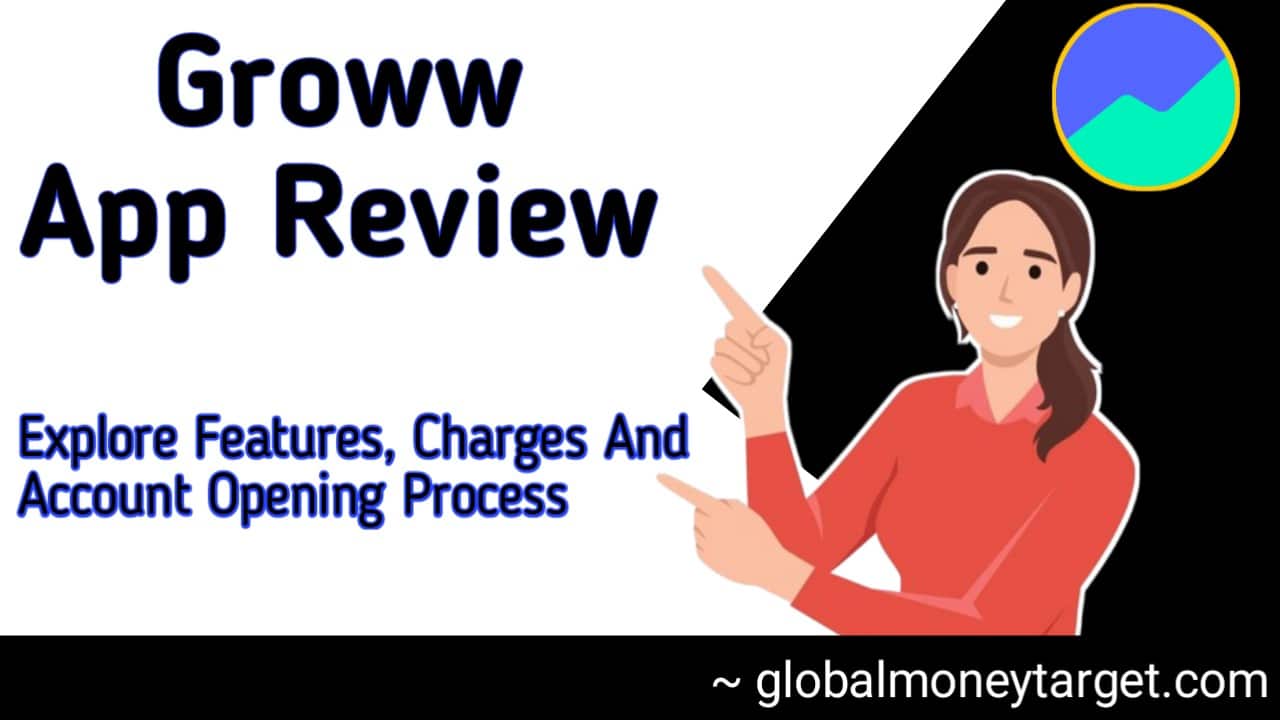If you’re looking for “Groww App Review 2024“, then you’re on the right place. Here you will find a detailed explanation from charges to features of Groww App.
Groww App Overview
Groww is a leading Indian fintech app, designed to make investing accessible and convenient for everyone. It was launched in 2016.
Groww offers a user-friendly platform to invest in a variety of financial instruments like stocks, mutual funds and more.
Groww also facilitates the participation in Initial Public Offering (IPOs). You can open a demat account and manage your investments online. Groww allows you to set up a Systematic Investment Plan (SIP) to automate the investments in mutual funds.
Groww simplifies the investment journey for both beginners and experienced investors.
Key Features Of Groww
• Various Investment Options.
• Convenient & user-friendly interface.
• Low brokerage fees.
• UPI integration.
• Systematic Investment Plan (SIP).
Groww Charges
Groww offers both stock trading & demat account services. Groww charges and trading commission rates are described below:
Groww Account Open Charges 2024
There is no any charge for the account opening in Groww and there is no any AMC (Annual Maintenance Charges).
| Transaction | Fee |
|---|---|
| Trading Account Opening Charges | Rs 0 |
| Trading Annual Maintenance Charges AMC (Yearly Fee) | Rs 0 |
Groww Brokerage Charges 2024
You have to pay commission (brokerage) while buying & selling the stocks. These charges may vary as per type of trade.
| Segment | Brokerage Fee |
|---|---|
| Monthly Fee (Fixed) | NA |
| Equity Delivery | Rs 20 per executed order or 0.05% whichever is lower |
| Equity Intraday | Rs 20 per executed order or 0.05% whichever is lower |
| Equity Futures | Rs 20 per executed order |
| Equity Options | Rs 20 per executed order |
| Currency Futures | NA |
| Currency Options | NA |
| Commodity Futures | NA |
| Commodity Options | NA |
Groww Demat Account Charges 2024
While there is no any charge for trading and demat account but there are some charges related with the transactions and services as explained below:
| Sr. No. | Transaction | Charges |
|---|---|---|
| 1 | Demat Account Opening Charges | Rs 0 |
| 2 | Transaction Charges (Buy) | |
| 3 | Transaction Charges (Sell) | ₹8 + ₹5.50 (CDSL Charges) per ISIN |
| 4 | Annual Maintenance Charges (AMC) | ₹0 (Free) |
| 5 | Demat + Courier charges | ₹150 per certificate + courier charges |
| 6 | Remat | ₹150 per certificate + courier charges |
| 7 | Pledge Creation | ₹20 + ₹12 per request (CDSL Charges) |
| 8 | Pledge Creation Confirmation | |
| 9 | Pledge Invocation | ₹20 |
| 10 | Failed Transactions | ₹50 per ISIN |
| 11 | Other Charges | KYC Modification: ₹50 |
Groww Transaction Charges 2024
| Segment | Transaction Fee |
|---|---|
| Equity Delivery | NSE Rs 325 per Cr (0.00325%) | BSE Rs 375 per Cr (0.00375%) (each side) |
| Equity Intraday | NSE Rs 325 per Cr (0.00325%) | BSE Rs 375 per Cr (0.00375%) (sell side) |
| Equity Futures | NSE Rs 190 per Cr (0.0019%) | BSE Rs 0 |
| Equity Options | NSE Rs 5000 per Cr (0.05%) | BSE Rs 3750 per Cr (0.0375%) (on premium) |
| Currency Futures | |
| Currency Options | (on premium) |
| Commodity | NA |
Groww Tax On Trading 2024
Taxes like STT, GST, SEBI Charges, Stamp Duty are included and these should be considered while calculating the overall cost of your trades on the Groww.
| Tax Groww | Rates |
|---|---|
| Securities Transaction Tax (STT) | Equity Delivery: 0.1% on both Buy and Sell Equity Intraday: 0.025% on the Sell Side Equity Futures: 0.01% on Sell Side Equity Options: 0.05% on Sell Side(on Premium) Commodity Futures: 0.01% on sell side (Non-Agri) Commodity Options: 0.05% on sell side Currency F&O: No STT On Exercise transaction: 0.125% Right to entitlement: 0.05% on sell side |
| GST | 18% on (Brokerage + Transaction Charge + SEBI Fee) |
| SEBI Charges | 0.0001% (₹10/Crore) of the turnover (except for Agri futures where it is Rs 1 per crore) |
| Stamp Duty | (On buy side only) Delivery: 0.015%, Intraday: 0.003%, Equity Futures: 0.002%, Equity Options: 0.003%, and Currency F&O: 0.0001%.Commodity Futures: 0.002%, Commodity Options: 0.003% (MCX) |
Documents Required For Demat Account In Groww
Account opening with Groww is simple and paperless. You may need the following documents:
• PAN Card or Passport ( For Identity )
• Aadhar Card or Passport ( For Address )
Groww Demat Account Opening Process
1. Download the Groww app or visit this website https://groww.in/
2. Enter mobile number & verify with OTP.
3. Fill your personal details like name, date of birth and occupation accurately.
Then verify your identity and address proof, you can use Aadhar Card, PAN Card or Passport.
4. Provide details of your bank account and verify it.
5. Upload your signature (use a white paper with dark ink).
6. Then complete your e-kyc using your aadhar card number.
7. After a successful verification, your Groww Account will be activated.
Note: Make sure that your mobile number is linked to your aadhar card, if not then you may need to send the physical copy of the account opening to broker’s office.
Also Read: Nestle India Share Price Target 2024, 2025, 2027, 2030, 2040, 2050
Is Groww SEBI Registered And Safe To Use?
Groww is SEBI registered broker and completely safe to use. It uses the data encryption, SSL encryption and two-factor authentication.
Conclusion
Groww is safe and SEBI registered. Groww makes it easy to invest for both beginners & experienced investors. Moreover, it provides a user-friendly interface.
With the help of Groww App you can invest in stocks, mutual funds, IPOs and gold.
-
What is Groww?
Groww is a leading Indian fintech app, designed to make investing accessible and convenient for everyone.
-
What makes Groww different from other brokers?
• Convenient & user-friendly interface.
• Various investment options.
• Low Brokerage fees.
• UPI integration.
• SIP (Systematic Investment Plan)
• Secure app. -
How to invest in Groww?
Investing in Groww is very simple, you need to open a demat account with Groww either through web or mobile app. Once your account is approved, then you can start investing. Account opening with Groww is easy and absolutely free.
-
How to close Groww account online?
You cannot close Groww account online, you need to download the form ( Account Closure ) and then submit a physical copy in broker’s office.
-
How to transfer funds to Groww?
Transferring funds to Groww is very simple,
• Log in your account.
• Go to Account Profile.
• Click on Add Money.
• Then choose your payment mode UPI or Net banking.
• Once your payment transfer gets completed, your balance will be added to Groww automatically. -
What is BOID in Groww?
BOID means Beneficial Owner Identification Number, a 16 digits number assigned to every demat account holder.